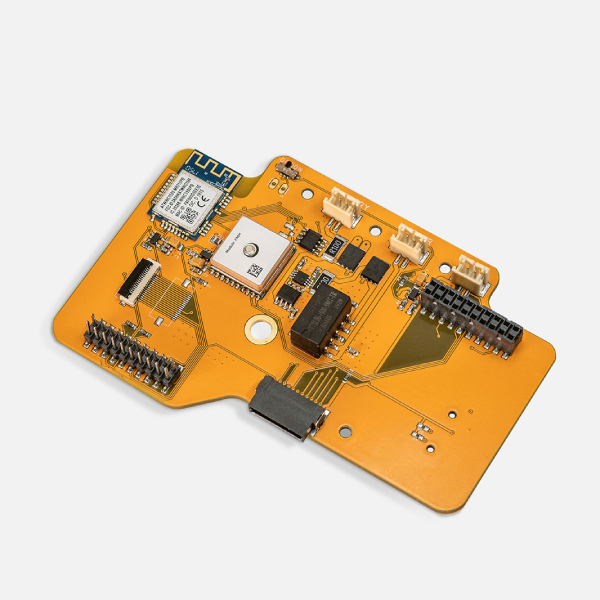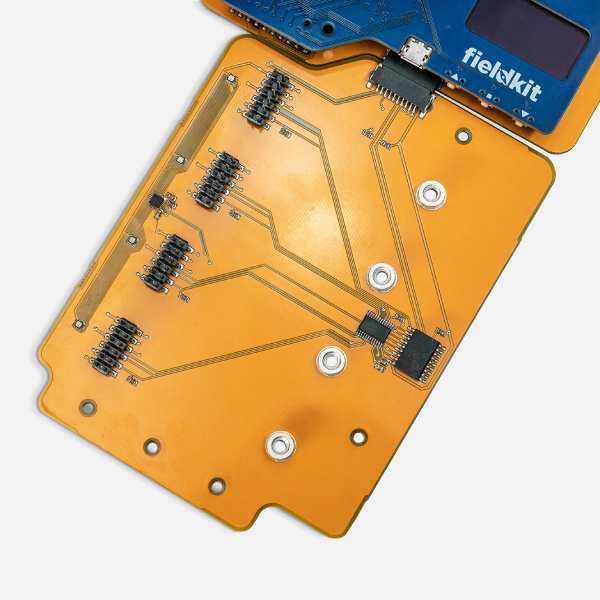Product Guide
Parts List
In this parts list, we will take a closer look at each component.
We’ve ordered the list from inside out, starting with the circuit boards and sensors, then moving onto the power sources and protective case—all of which make up a FieldKit station.
1. Core
The Core is the central hub of the Station, responsible for logging and sending data from the environmental sensors to the FieldKit mobile app and web portal. It is made up of 3 boards:
- Upper Board
- Lower Board
- Module Base


Upper Board
The Upper Board consists of a microcontroller, onboard memory, a microSD card for data backup, real-time clock (powered by an onboard super-capacitor), and an organic light emitting diode (OLED) interactive display screen. This is the brains of the station and runs the main firmware.
2. Sensors
A Sensor Pack is a set of board(s), cables and instruments that plug into the Core to gather readings on a specific environmental factor, e.g. weather or pH. A Sensor Pack might measure one or multiple parameters relevant to that factor. For instance, the Weather Pack measures temperature, relative humidity, barometric pressure, wind speed and direction, and rainfall, whereas the pH Pack measures just pH.


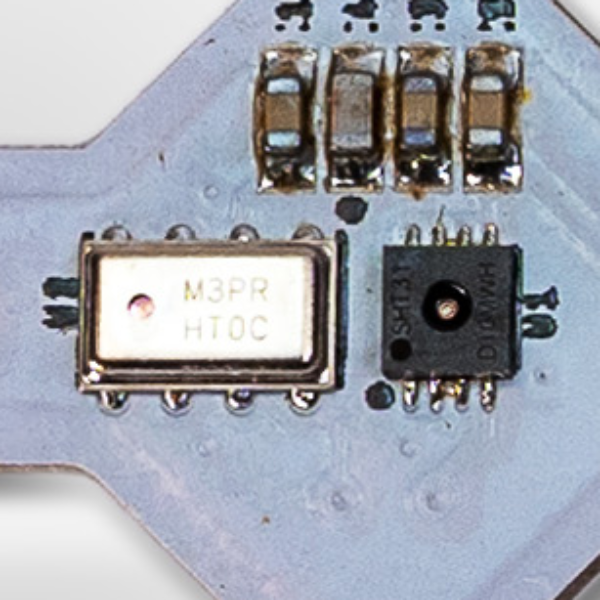
Sensor
A Sensor detects physical changes in its environment and communicates that data to the station Core. A sensor might sit directly on the Module Board, on an external Sensor Board, or within instrumentation like a Probe, Rain Gauge, Anemometer or Wind Vane. (These instruments are often themselves just called “sensors.”)
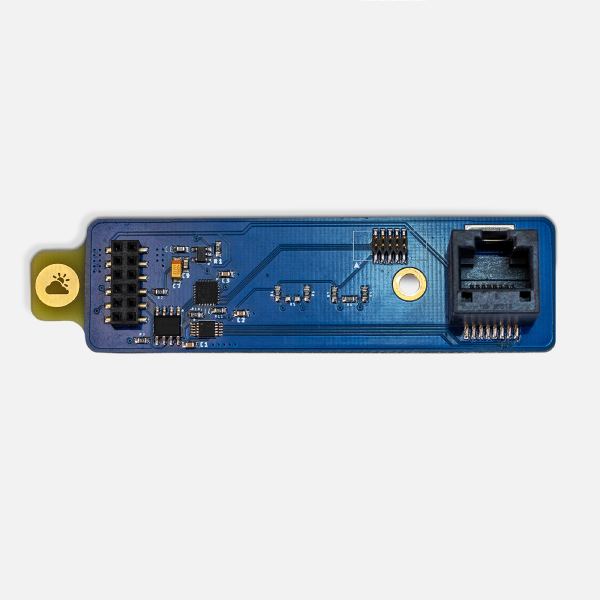
Module Board
A Module Board is a board that sits on the Module Base and acts as the interface to the instruments. It communicates environmental data gathered from its attached Sensors to the Core. It is possible to use between one and four Module Boards within a station at a time.
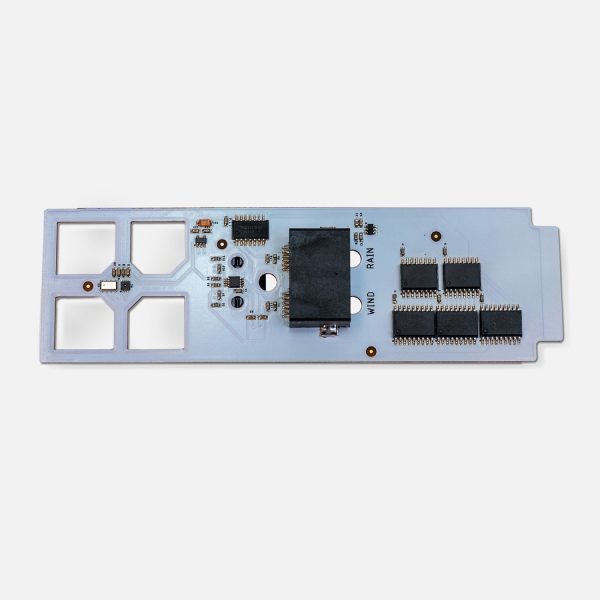
Sensor Board
A Sensor Board is a board that sits inside an external enclosure and connects to the internal Module Board. It communicates environmental data gathered from its attached Sensors to the Module Board.
3. Power
To be able to power the electronics to gather and sync data, you will need a reliable power source. A FieldKit station can be plugged into a power source like your computer or the wall using the Micro-USB Cable. For remote deployments, you can use a charged Battery, which will need to be recharged periodically. You can also use a Battery plugged into a Solar Panel for ongoing charge, as long as you have a good source of sunlight.


Micro-USB Cable
Plugging a Micro-USB Cable from a sufficient power source into the Lower Board will turn on and power your system. If a Battery is plugged into your FieldKit, it will recharge it.
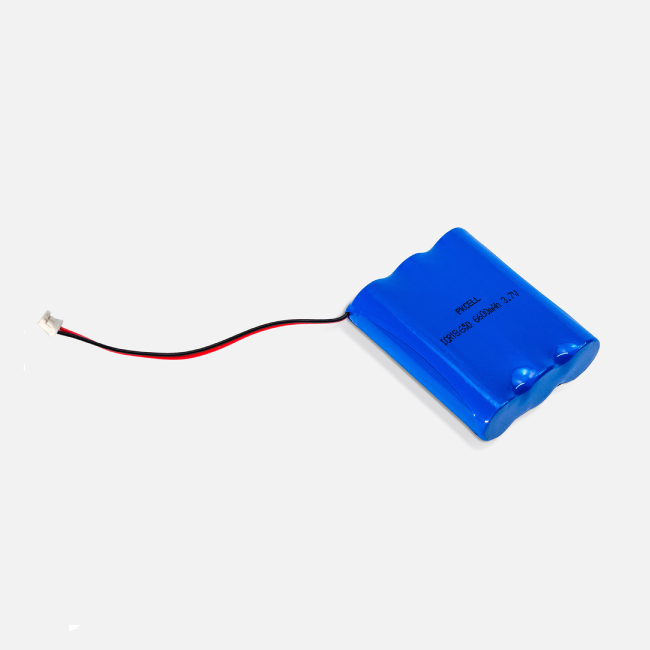
Battery
The standard Battery Pack includes three 2000 mAh 18650 Li-polymer batteries. These batteries are rechargeable either through a USB plug-in or a supplementary solar panel.
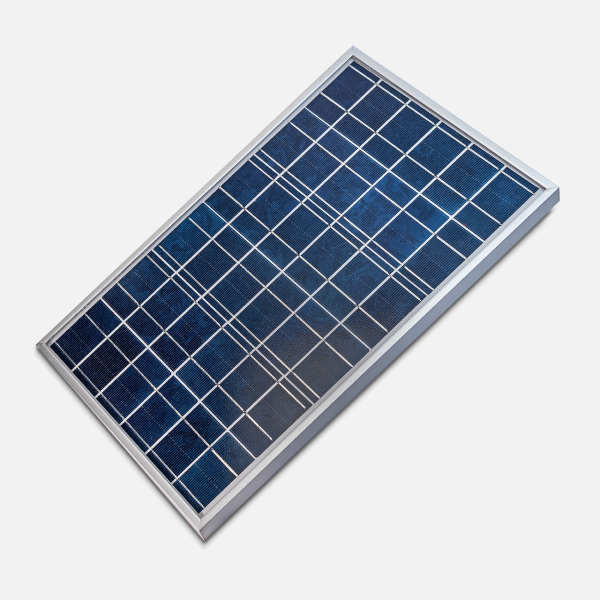
Solar Panel
A Solar Panel absorbs sunlight and converts it into electricity to power the electronics. We use a 10 watt solar panel for our system, but if you’re a pro who has the skills to mix and match, then FieldKit can work with any 12V panel as long as the cable terminates in a JST-PH and it observes the appropriate polarity. Just please note that FieldKit tech support does not cover non-FieldKit products.
4. Case
The FieldKit Case is a custom-designed case that allows for multiple mounting configurations and installation positions. It secures and protects FieldKit electronics from the elements.


Wake Button
The Wake Button on the Case wakes up the station and turns on the Station WiFi signal. This enables you to connect to the station with your phone and sync station data.
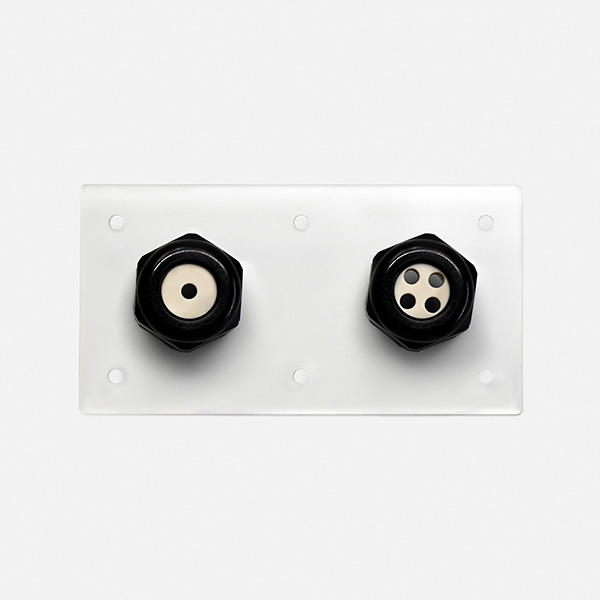
Cable Plate
A Cable Plate is a customizable part of the Case system with different opening configurations that allow cables to pass in and out of the case. Each case comes with a cable plate, but you might consider buying additional alternative configurations to suit different module setups. We offer blank fiberglass plates that can be drilled out and customized according to your needs. You can also opt to laser cut or 3D print your own plate. If you are interested in doing this, visit the Cable Plate page to download the .svg and .stl files.
5. Station
When we talk about a Station, we mean the combination of the hardware and software listed above that collects and syncs data with the FieldKit mobile app and web portal.