Product Guide
What is a FieldKit Station?
A FieldKit station is a sensing ecosystem.
If you’re setting out to use FieldKit for environmental sensing, chances are you’ll start by buying (or borrowing) a FieldKit station.

Stations, Modules and Sensors
A station is a home for multiple sensor modules. Modules group together sensors and their data according to distinct environmental factors, e.g. weather or pH. Sensors are physically located at various points across the hardware (via circuit boards or instruments), and the hardware itself is packaged together in products that we call Sensor Packs.
Plugging a sensor pack into your station activates the corresponding module, and data it gathers enters the station’s ecosystem as part of that module.
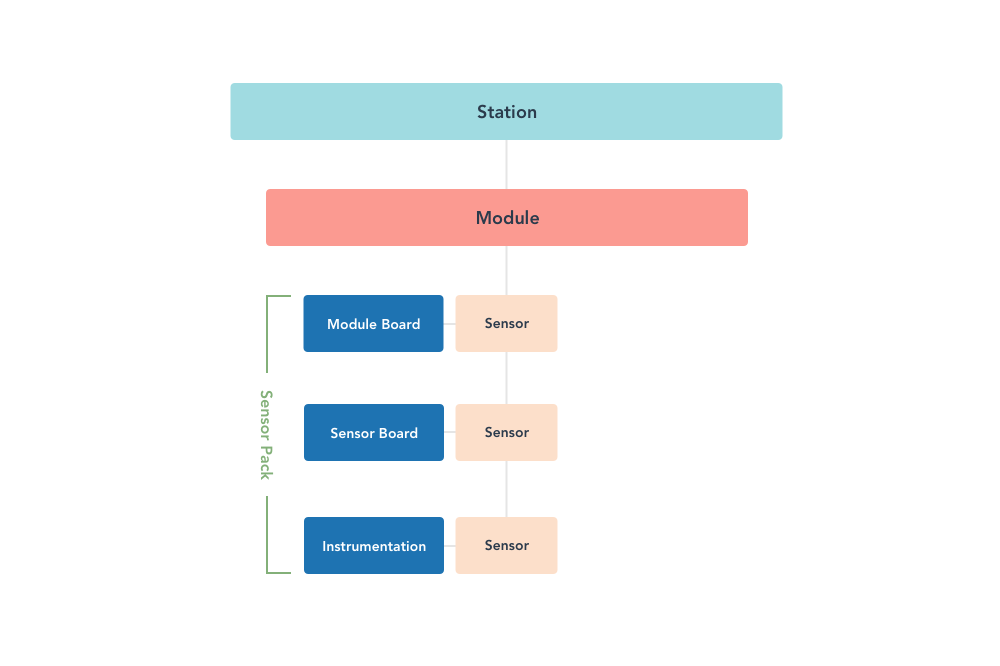
While there is no limit to the number of modules that can be associated with a FieldKit Station over its lifetime, a station physically has four bays for each sensor pack to individually plug into (by way of their module board) and the associated circuitry to handle and store the data that they collect.

A module’s hardware can be changed out in case you need to replace an entire sensor pack or just one component, such as the module board.
Example: I buy a FieldKit Weather station (which comes with a Weather Pack that includes the weather module board), but after a while I experience issues with the weather module board. FieldKit sends me a replacement module board, and from a data perspective, the same weather module just picks up where it left off and starts recording data with this new module board. On the web portal, I only see one weather module, but the system knows that two module boards were used.
Most often, a station lives inside of a weatherproof case, which keeps everything dry. The case has holes in the cable plate on the bottom to pass through cables for external sensors. A station is powered by a battery (which lives in the case), and the battery can be charged by a solar panel (which lives outside of the case) or by using Micro-USB power.
A Flexible System
The core of a FieldKit station is the same, no matter if you are using it to measure water quality, monitor local weather conditions, or find out how clean the air is near your local school. Indeed, the biggest strength of FieldKit is that a station can be almost anything, depending on which sensor packs you plug into it at any given time. It can be a weather station, or a water station, or a weather-and-water station or a water-and-air station or an air-and-seismic station or a water-and-weather-and-seismic-and-soil-humidity station.
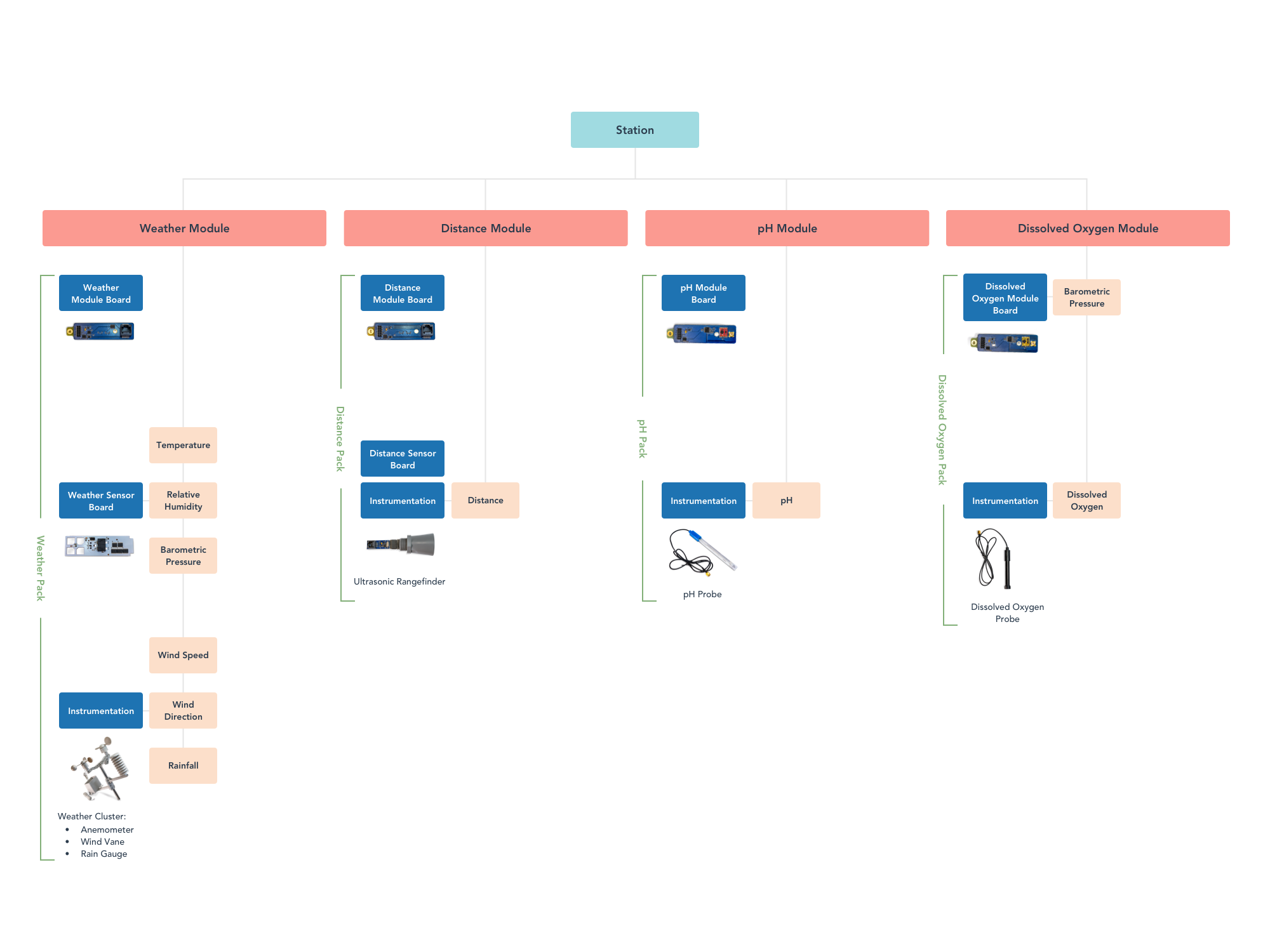
We have launched FieldKit with six modules and are selling the associated sensor packs in our online shop, which means with the four available bays there are almost 360 possible module combinations. By the end of 2021, we hope to have ten modules available, offering 540 possible combinations. As our community grows and more developers contribute to building modules, we believe there will be hundreds of thousands of possible FieldKit configurations to be put together and put out into the world.

And remember, though there are only four bays available at any given time, that doesn’t mean that you can’t put your station to different uses at different times. In terms of data, stations may have more than four modules associated with them over their lifetime.
Example: I plug in four sensor packs in January (pH, Dissolved Oxygen, Conductivity and Water Temperature), and then in August decide that I no longer want pH, and instead plug in a Distance Pack. My station now has five modules (it’s just that one of them is no longer receiving data). So I can go to the web portal and review data for five modules.
A FieldKit station knows which sensor packs are plugged into it. This means there’s no extra configuration necessary to add or remove a sensor pack. Your weather station can become a water station, just by switching sensor packs. There is little extra cost to add an extra sensor pack to a station, which means you can collect more data about a place while deploying the same amount of hardware.
Data and Power
When we talk about data, we mean two things: the data readings measured by the sensors and metadata about your sensor configuration. All data is stored on the FieldKit station. Eventually, if your station is near a WiFi network, data can be uploaded automatically to the web portal on FieldKit.org (this functionality is coming soon). If your station is somewhere more remote, you can use our app (available on iPhone and Android) to transfer data and then upload it when connectivity permits. You can also use the app to configure the station—such as to change how often it takes measurements or to re-calibrate sensors. You can also monitor power consumption, which is particularly useful when the station is powered by a solar panel.
Technical Details
The module base allows for up to four module boards. It supplies power to them, as well as mechanically coupling them to the case. The base attaches to the lower board by way of a single connector, and the upper board connects to the lower via standard 0.1 inch (2.54 mm) headers.
All of the module boards for a FieldKit unit can technically be used on their own, if you know how to interface with them via I2C* or SPI. However, we make it much easier for you to get data from them by giving you the brain box: the Upper Board powered by an SAMD51P series 32-bit low-power microcontroller. This gives you the ability to store data locally on a microSD card or to send data back via WiFi and/or LoRa.
We have designed a weatherproof custom case for FieldKit stations which is water and impact resistant. FieldKit stations can be used in other enclosures provided there are appropriate fastening surfaces.
Even More Technical Details
Complete design files for the FieldKit core and sensor modules are available in our GitHub repository:
Core: https://github.com/fieldkit/darwin-mcu
Module base: https://github.com/fieldkit/darwin-backplane-4
Example module board: https://github.com/fieldkit/darwin-weather-module
Questions? We’d love to hear from you. everyone@fieldkit.org
The FieldKit Ecosystem
The FieldKit mobile app allows users to interface with their station and the data it gathers in a comprehensive, user-friendly way. When initially setting up a new station, the app walks you through the process of assembly and calibration so that you’re ready to get your FieldKit station into the field and gathering data. The app also guides you through the station deployment process, recording the station location and setting its data capture schedule.
When you return to your station, you can use the wireless access point built into it to connect to the app. From here, you can use the app to download the readings the station has gathered to your phone for later upload to the FieldKit portal. The app will also provide you with information on the station’s battery life, the amount of memory used, and the total time it has been deployed. It serves as a bridge between the FieldKit hardware and the data interface on the portal.
The FieldKit portal provides users with a place to upload, review, and interact with their data, as well as comment on and share it if they choose to do so. Within the portal, stations can be assigned to a larger project, providing a wide-range view of a particular area of research. Data on the portal can be set to private, visible to team members, or open to the public, allowing for the degree of collaboration that works best for you.
Within the portal, you can zoom into particular timeframes, compare readings from multiple sensors, and comment on data points. Data within the portal can be shared via a link to a data view or exported for use in other programs. The FieldKit portal is intuitive, free for anyone to use, and will always give its users the ultimate control over the data they gather.