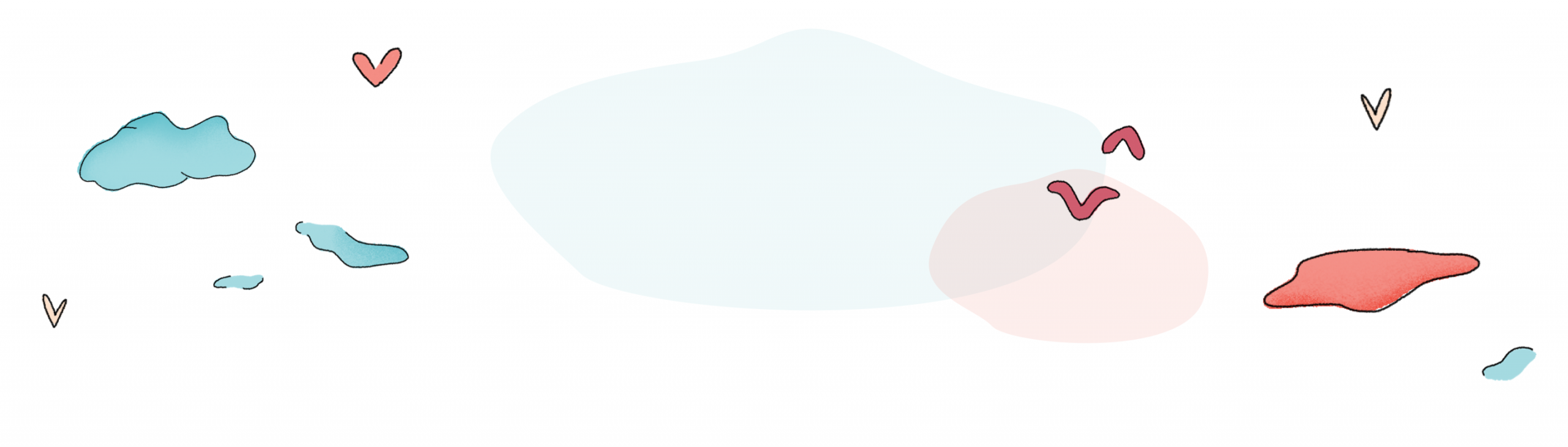Quick Start Guide
Congratulations on your new FieldKit!
Hello • 你好 • Chào • Hola • नमस्ते • Jambo • Bonjour • Привет • أهلا • Olá • Halo • Merhaba • 안녕 • Sànnu • Zdravo • নমস্কার • Imanallya • Ẹ n lẹ • Hallo • こんにちは • Sawubona • שָׁלוֹם • Alo • Γεια σου • សួស្តី • Kia ora • سلام • Yá'át'ééh
-
Download the FieldKit App
Download the FieldKit App and open it on your smartphone. The app will guide you through the entire setup, deployment, and calibration process. The mobile app also gives you a direct connection to your FieldKit station via the Station WiFi (an access point created by the station), making it easy to download data from your station while in the field. You will use the same login information you use for the app to connect to the FieldKit web portal.

-
Assemble and connect
Next, you’ll need to set up your station. The app will take you through the steps for assembling your station and connecting to it for the first time. If you find you need more detailed instructions, visit our step-by-step directions for setting up your FieldKit.

-
Calibrate your sensors
Some sensors need to be calibrated to be able to record accurate measurements. The app will guide you through the process of calibrating the sensors you’re using with your station, but if you find you need help, check out our more in-depth FieldKit sensor calibration steps. This section also gives you advice on when your sensors might need to be recalibrated.

-
Get out there and deploy!
It’s time to get out into the wild world (or wild backyard!) and start collecting data. Need ideas for how to set up your station? We’ve got tips on deployment, including weather- and water-specific help, in the deployment section of our Product Guide.

-
Dive into the data
Once your station has been deployed for a day or a week or a month, you can use the app to transfer the data to the FieldKit web portal where you can visualize it and look for interesting patterns.

-
Start a conversation
On the portal, you can talk about the data from your station with your team and others around the globe. You can share insights on social media, and you can download all or part of your data whenever you want. Finally, we’d love to hear what you’re doing to make the world a better place (and answer the questions you have along the way) at the FieldKit community forum.


Need Step-by-Step Instructions?
Visit the Product Guide for detailed guidance on assembly, connection, calibration and deployment.
View Product GuideBe safe. Be responsible.
If you're deploying your station in a wilderness area, don't do it alone and make sure you have a safety plan. When your project is over, don't leave your station or anything else in the field. If you're done with your station, we'll happily take it back to be re-used and recycled.